Delta Touch Faucet Blue Light on but No Water? – Here’s How to Fix It!
Although the Delta Touch faucets are well-ahead of regular models in being technologically advanced, they are not trouble-free.
For example, the Delta Touch faucet blue light on but no water issue is one of the common issues that users have reported.
The Delta Touch faucet LED can be blue with no water flow when there is an issue with the solenoid. However, it can also happen when the spray head inlet is clogged with debris.
So, what should you do when you come across this issue? Is it something that demands a professional plumber? Not at all!
You can troubleshoot the problem on your own by following the steps that this guide will offer. So, keep on reading!
What Does Blue Light Mean on Delta Touch Faucet?
Before you troubleshoot your delta touch faucet for the blue light with no water issue, you need to understand what the blue light actually means.
So, when you see that the LED is blue, it means that the faucet is working as it should. The sensor works correctly, and the tap should offer you water.

Additionally, the LED can also flash with blue light. In that case, it tells you that the faucet is in hands-free mode.
Nonetheless, even though blue LED means the faucet is all good, it can sometimes give you the wrong message. And when it malfunctions, you will see it glowing blue, but there will be no water flow. Yes, the blue LED light of Delta Touch faucets is very confusing.
Delta Touch Faucet Blue Light Not Working – How to Fix
While many think that the issue will require you to replace the batteries, the case is not that simple. Instead, you need to go through these steps −
Step 1: Check the Spray Head and Clean It If Required
You need to check the spray head. As mentioned earlier, the issue can arise from the spray head being blocked with debris. To check whether that is the case or not, go through the following steps −
1. Remove the Spray Head
Ensure that the handle is off. Then, remove the sprayer head from the hose.

Do not attempt to take the spray head out of the hose with the handle in the on position. You will drench yourself!
2. Clean the Inlet
When you have removed the spray head, check whether there is any debris accumulation in the inlet. This clogging will block water flow, making you not get any water from the faucet even when the blue light is on.
3. Put the Spray Head Back and Test
After cleaning the inlet, reinstall the spray head and test whether the faucet offers water. If not, jump to the next segment.
Step 2: Check and Replace the Solenoid If You Still Don’t Get Any Water
Not getting water even after cleaning the spray head inlet? Then, you have to go through these specific steps −

1. Locate the Solenoid Valve
The first order of business would be to locate the solenoid valve. This valve will be beneath the sink and near the battery compartment for the Delta touch faucets.
2. Take the Mounting Shank out
After locating the solenoid valve, you should see a clip on the housing. You should pull it out. That will let you remove the mounting shank.
3. Disconnect the Hose and Check the Solenoid
Work with the hose and take it out after taking the mounting shank out. Observe the flow of water.
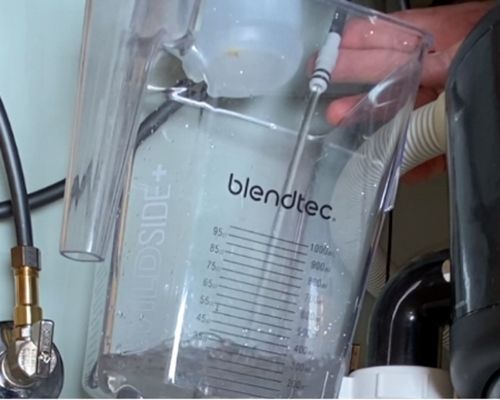
If the solenoid is good, the water should flow to it and through the head of the faucet.
In that case, you should put things back in place correctly and see whether the faucet works appropriately.
However, if the water is flowing to the solenoid, but there is no flow on the head, it states that the solenoid is a gone case.
You need to replace it. Move to the next step.
4. Remove the Wire from the Solenoid Assembly
You need to move the wire before pulling the solenoid out. This wire looks pretty much like a headphone jack. Pull it out.
5. Take the old Solenoid out and Install the New One
After removing the wire, take the old solenoid out. Carefully install the new solenoid in place. And then, connect the wire and hose back in place.
Finally, put the mounting shank and secure the clip. Check whether the faucet is operating correctly.
Frequently Asked Questions
1. Why does my faucet have a blue light?
The blue light states that you are using the faucet in electronic mode. This LED also plays a crucial role in telling whether everything is working in the correct order or not.
2. What does the red light mean on the Delta faucet?
When the LED turns red, the battery is out of power. And you will need to replace the batteries to make the LED turn blue again.
3. What does the red blinking light mean on the Delta faucet?
The red blinking light means that the battery will soon require a replacement. You can use the faucet in the electronics mode for a while but do keep replacement batteries ready.
Final Words
The Delta Touch faucet blue light on but no water issue is pretty common. And as you can see, the troubleshooting steps for the problem are not that hard to follow.
Also, the issue can still persist when you have replaced the solenoid. In that case, you should go through the Delta touch faucet battery replacement process.






