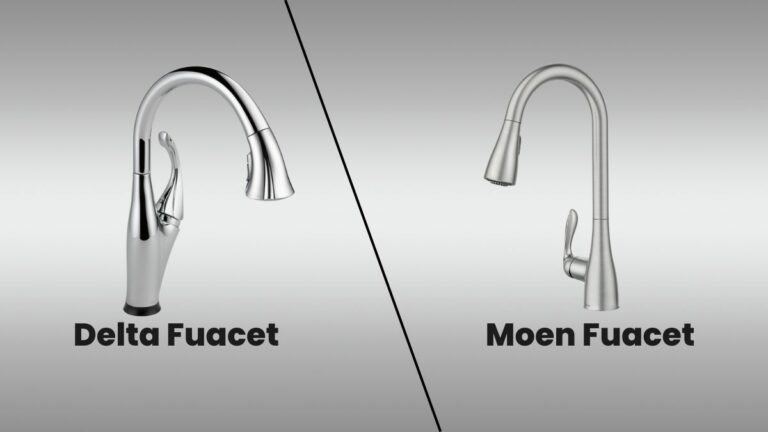Delta Faucet Battery Replacement: Ultimate Guide!
Delta touch and touchless faucets are timeless. The aesthetic design with the integration of cutting-edge technology makes them fit right in with other modern appliances that we have in our kitchens.
But they are not trouble-free. For example, you have to replace their batteries from time to time.
To replace the batteries of Delta touch and touchless faucets, you need to find the battery housing, pop its cap off, and replace the batteries with new ones. Note that you will need AA batteries to carry out the replacement process.
Want to learn about the steps of the Delta faucet battery replacement process in detail? Well, for that, you would need to keep on reading.
Will a Delta touch Faucet Work Without Batteries?
Before diving into the steps, let’s clear out some concerns. Both the touch and touchless faucets will work without batteries.
However, you will not be able to turn them on or off automatically. Instead, you need to convert the taps into manual mode and manually turn them on and off.
So, if you don’t have replacement batteries now, it’s not like you cannot use the Delta faucets at all. On the other hand, if you already have replacement batteries, continue reading to learn more about the steps.
Where Are the Batteries on a Delta Touch Faucet?
Whether it is a Delta touchless or touch faucet, there will be a battery pack. And this battery box will be underneath the sink.

It will have a black housing and be connected with the other faucet components with a thin wire. To access the batteries inside the pack, gently hold the top part (where the wire is) and pull the bottom part down.
The cap should pop right off. And afterward, you will see the batteries inside.
How to Replace the Batteries of Delta Faucet
The Delta touchless faucet battery replacement and Delta touch faucet battery replacement processes are the same.
That is, you need to follow these steps for both.
Find the Location of the Battery Housing
As mentioned earlier, the battery housing for Delta faucets will be underneath the sink. Open the cabinet and try to look for a rectangular plastic box.
Depending on the installation, it might be right behind the compression connection system. Nonetheless, ensure not to damage the wire connected to the battery pack when looking for it.
That will require an expensive repair as the cable is thin and difficult to repair.
Open the top Cap of the Battery Pack
Once you have located the battery pack, hold the top portion of the pack and gently pull it upward. This will expose the batteries inside.

However, you will notice that the batteries are inside a plastic shell. Do not tamper with this, as it is an integral part of the battery pack.
Take Note of the Orientation and Remove the Old Batteries
Before you do anything with the batteries inside, take a picture of the whole thing.
You need the orientation right with the new batteries. If you put any of the six cells in the wrong manner, the battery pack will not have the correct voltage output, hindering the Delta faucet from working.
Put the New Batteries in Place
Carefully insert the new batteries into the plastic shell. Again, make sure that the orientation of the batteries is correct.

Refer to the picture you took in step 3 and match each cell’s positive and negative poles. They need to be correct.
Install the Top Cap Back in Place
Once you have installed new batteries inside the pack, gently put the top cap on the battery pack housing.
In this case, you need to be careful with the thin wire again. Do not tamper with it.
Place the Battery Pack in the Original Position
Now that the new batteries are in place put the battery pack back in the place where you found it. While doing so, do not put any excess stress on the wire.
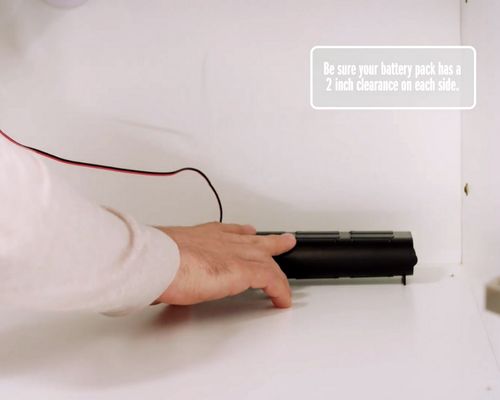
And make sure that the wire is not stretched out. That will cause it to eventually tear up. So, be cautious about the placement of the battery pack.
Frequently Asked Questions
1. How many batteries are in a Delta touch faucet?
There will be 6 batteries inside the battery box. All of these are AA cells. However, if the faucet is a Delta touch “XT” version faucet, there will be four AA batteries inside the pack.
2. How do you use Delta touch faucet without battery?
To use the Delta Touch faucet without a battery, you need to keep the water running and disconnect the power by removing the cap of the battery box when the water is flowing. This will enable you to convert the touch faucet into a manual-only faucet.
3. How long do faucet batteries last?
Ordinary batteries inside the pack will last for around two years. However, you need to note that the lifespan of the batteries will depend on how often you use the faucet. The cells can last for more than three years with less frequent use.
Final Words
Is your Delta faucet not working? Going through the Delta faucet battery replacement process correctly will likely fix the issue.
However, if the faucet still does not work as it should, you might need to claim the Delta faucet warranty.