Delta Touch Faucet Troubleshooting [Cause And Fixes]
Delta Touch faucets are known for being advanced and featuring the most innovative faucet tech in the industry. However, like any piece of electrical equipment, you face some inconveniences with the operation of the faucet.
The touch not working, one of the touch areas not working, the faucet activating by itself, and the faucet not working are some common problems reported by Delta Touch faucet users.
Facing any of these issues with your Delta Touch faucet? Well, as you found this Delta Touch faucet troubleshooting guide, you have nothing to worry about.
Just keep reading to find out the probable causes and fixes for your issue.
Touch of Delta Touch Faucet Not Working
The Delta touch faucets come with high-end electrical components. But it doesn’t mean that these parts will not malfunction.
For example, the touch function of the faucet not working is the most reported complaint by users. And it can happen for a couple of reasons.

Causes
How to Troubleshoot Delta Faucet Touch Not Working
Is the Delta Touch faucet not responding to touch? In most cases, you can take care of the malfunction of the touch function through these steps −
1. Check the Battery Pack and Replace the Cells
Before anything else, you need to replace the batteries of the battery pack. Generally, the touch function fails to work correctly when it does not get enough power.
And it might be time for you to replace the batteries of the Delta touch faucet.

2. Inspect the Water Line and Adjust the Knob
After working with the battery pack, you need to check the water line. There is a chance that the unit is not getting any water at all.
Make sure that the valve of the line is turned on and water is flowing freely into the faucet head.
3. Replace the Faulty Wires and Secure the Connections
Is the touch still not working? It is time for you to inspect the cables.
See whether any of them are crossed or damaged. Also, secure the cables with the respective connectors.
They can become loose, making the electronic parts of the touch system not get any power to work. But once you fix the cables and secure the connections, the problem should go away.
One Part of the Delta Touch Faucet Is Working
Is your Delta touch faucet not working after battery replacement? Or is it partially working?
No matter what the case is, some other factors of the faucet need your attention.
Causes
How to Troubleshoot Delta Faucet One Portion of Touch Not Working
You can make the Delta Touch faucet work correctly again by going through these simple steps −
1. Check and Replace the Sensor Wires
With the help of the user manual, locate the wires that are specifically for the sensors.
Visually inspect them and see whether they appear to be worn or damaged. If so, you need to install new wires.

On the other hand, if they seem fine, you should disconnect and reconnect the cables.
2. Clean the Sensors
Get yourself a clean piece of clothing. And clean the sensors. If there is a grime buildup, you should use a gentle cleaning solution to clear it out.
3. Disconnect and Reconnect the Solenoid
Is the issue still there? You should reconnect the solenoid. To do so −
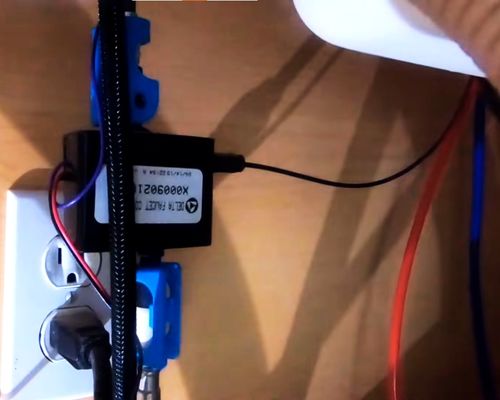
Delta Touch Faucet Activating Automatically
Are you noticing that it is activating automatically? Well, this is another common issue that users have reported.
Again, this is a problem that can happen due to issues with the electrical components. And the good thing is that it is quite easy to troubleshoot.
Causes
How to Fix Delta Touch Faucet Automatic Activation Problem
These steps will help you to make the faucet regain its original touch functionality back again.
1. Disconnect the Battery Pack
First of all, you need to disconnect the power from the electrical parts. Locate the battery pack and remove the top cover.
As mentioned earlier, while getting the lid off, you should be extra careful about the thin wire because the cable is a bit fragile.
2. Locate and Secure the Grounding Clips
Check underneath the faucet and locate the grounding clips. Are they installed correctly?
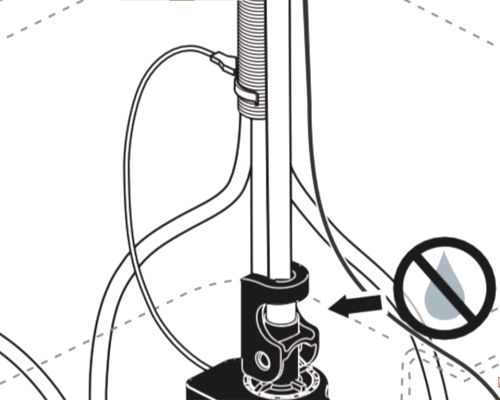
If they don’t seem to be secure, take the help of the user manual and install them correctly.
3. Install a New Insulation Tape
Once you have secured the grounding clips in place, use new tape to insulate them.
Poor insulation can make the touch sensors get the wrong input. And that can eventually make the tap activate automatically.
Delta Touch Faucet Not Working at All
Many things can go wrong with the electrical parts of the faucet. And when there is a problem with any electrical components, the faucet can stop working entirely.
Causes
Fixing Delta Touch Faucet After It Stops Working
You can troubleshoot the faucet not working issues by going through the following steps.
1. Check the Battery Pack and Replace the Batteries
There is a high chance that the tap is not working simply because it is not getting the power it needs. Locate the battery pack and insert new batteries into it.

And make sure that the batteries are in the right orientation.
2. Adjust the Battery and Sensor Wires
The sensor and battery wires should have about 2 inches of separation in between them. So, if you see that they are not separated enough, you should move them.
3. Check and Replace the Power Outlet
Does your Delta faucet come with an AC adapter instead of a battery pack?
In that case, you must first try to solve the issue by replacing the adapter. If that does not work, the power outlet might not be grounded.
Call a professional and install a new power outlet.
Final Words
The Delta Touch faucet troubleshooting steps mentioned above should let you fix the most common issues. However, you can face other problems that are not mentioned here.
For example, some users have reported about Delta touch faucet blue light not working and Delta touch faucet blinking red issues.
We did not cover those issues in this guide because they are not as common as the abovementioned problems.







