Why Is My Moen Faucet Blinking and How to Fix? [Solved]
Finding my Moen faucet’s LED sensor blinking in RGB lights (not in green or white) is not a pleasant morning thing. Due to this, I’ve been looking for the reasons and finally got the answer.
So, why is my Moen faucet blinking? Moen faucet will blink in red, blue, and yellow when it is facing some sort of issue that needs to be fixed ASAP.
To know the reasons in detail with solutions, I’ll break this down so you can perform it in real life. So, let me lift the veil for you!
The Reason Why Is My Moen Faucet Blinking Blue
If your Moen faucet blinking in blue light (on the Ready sensor), then know it is happening due to a few reasons. Usually, Moen MotionSense faucets flash blue lights and indicate internal issues. These include:

How to Troubleshoot?
Based on the blinking speed, the blue light in the Moen faucet can be fixed using diverse techniques. Here’s what I mean:

Before you try the Moen MotionSense faucet troubleshooting techniques mentioned above, be sure to clean the faucet with a damp and soft cloth adding mild liquid soap.
The Reason Why Is My Moen Faucet Blinking Yellow
The Moen faucet blinking yellow light is a warning sign about something that needs attention. To learn the reasons, check below –
How to Troubleshoot?
According to the blinking times of the yellow light and causes, the fixing method will be different. Let me explain that below:
Cause #1: Batteries Are Running Low
When the yellow light blinks in 2 back-to-back flashes, it indicates the batteries are simply not full and need charging ASAP. To fix the bug, remove 6 batteries by opening the lid of the battery packs. And insert the new one and close the lid.
Note: If your faucet runs out of power, it won’t work.
Cause #2: Network Connection Issue
The yellow light sometimes flashes in 3 back-to-back flashes. It literally means the network connection error. You can troubleshoot the bug by trying the 2 methods given below:
Reconnect The Network In App
Restart & Re-add The Faucet In App
Cause #3: Unexpected Hardware Issues
The 4 times blinking of yellow light indicates serious hardware trouble that can be fixed via an expert. If that happens, be quick to contact Moen Support for assistance.
Cause #4: Hardware Failure
Most of the time, the yellow light will blink 5 times to signal the serious hardware failure in the Moen faucet. To solve the bug, you have to call Moen Support for assistance.
Cause #5: Failure To Communicate With Control Box
If the yellow light tends to flash more than 5 times, then this indicates failure of control box communication. In that case, you have to reinstall the data cable and power cable to fix the error. Here’s the procedure:

The Reason Why Is My Moen Faucet Blinking Red
Sometimes when the LED light turns red, it indicates a serious internal issue that can be fixed. It’s quite rare to see the red light. To know why the faucet is blinking in red, take a look at the given reasons –
How to Troubleshoot?
If the red light blinks fast and then stops, then you can fix the issue by trying the given methods. Here’s the detail:
Method #1: Adjust The Sensor Cable & Power
Method #2: Reset The Faucet
Overall Thought
Still asking why is my Moen faucet blinking after knowing the reasons? Hope that’s not the case!
The best habit to avoid getting this sort of blinking is to take special care of the faucet and its hardware.
And be sure to try the reset method that mostly solves all sorts of issues that causes the blinking in the faucet sensor.
Keep on doing the good work!


![Why Isn’t My Moen Faucet Turning Off? [Solved]](https://faucetfam.com/wp-content/uploads/2023/02/moen-faucet-wont-turn-off-768x432.jpg)

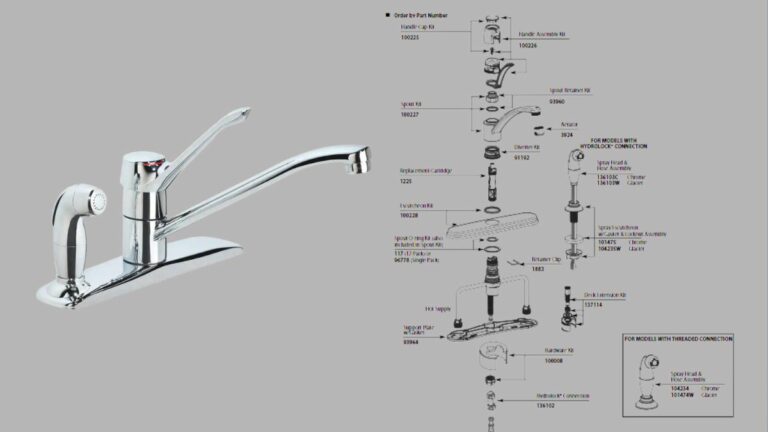

![Moen Touchless Kitchen Faucet Not Working [Causes and Fixes]](https://faucetfam.com/wp-content/uploads/2023/02/Moen-Touchless-Kitchen-Faucet-Not-Working-768x432.jpg)
