Kraus Touch Faucet Not Working: How To Solve?
Even if Kraus is a good brand, some folks find issues with its Oletto series touch faucets. Based on the issue type, you can solve the Kraus touch faucet not working hassle.
To do that you may have to tighten out the locking nut, replace the cartridge, adjust the spray head, place the washer properly, clean the aerator and screen filter, grant power to the faucet, or change the mode, and so on.
Well, it’s hard to explain all the problem’s solutions in 2 lines. In this guide, I’ll break down the issues, causes, and solutions along with other details that’ll help you fix the bug for yourself.
Let’s Dive In!
Try The 7 Hacks When Your Kraus Touch Faucet Is Not Working!
Kraus brand offers Oletto touch faucets that sometimes show malfunctions. If your Kraus Oletto touch faucet is not working, you can fix it by doing the given process based on the issue. Here’s the detail:

1. The Faucet Handle Leaking Underneath
This issue mostly occurs when the locking nut inside gets loose or requires adjustments. So, how to fix a leaky Kraus touch faucet? Simply tighten out the locking nut inside the cartridge to solve the problem.
Troubleshooting Process
Start by taking out the button that you’ll find at the top of the handle. Then, use a hex wrench to loosen out the set screw. Next, detach the handle and remove the screw from the cartridge cover. Take the cover out using your hand.
Now, you can find the locking nut underneath. Just take an adjustable wrench and tighten it out. Then, put on all the parts back on the spot.
2. The Water Not Turning Off Fully
Mainly, this error occurs when the cartridge is placed wrongly or turns bad. To resolve it, you’ll need to adjust or replace the part.
Troubleshooting Process
Take out the button at the peak of the handle. Then, loosen out the set screw using the hex wrench. Next, detach the handle and unscrew the cartridge using an appropriate tool.
After that, take out the locking nut using the adjustable wrench and then detach the ceramic disc cartridge. Next, inspect the part for any cracks or breaks.
If you find nothing, then reseat the O-ring and reinstall the parts properly. However, if the cartridge seems damaged, then insert a new cartridge in place of it and put it on all parts.
3. Water Leakage Between Spray Head and Hose
When the spray head or washer is loosely seated in the hose connection, it can cause water leakage. To fix this issue, you need to tighten out the spray head or ensure the washer is seated properly.
Troubleshooting Process
Use your hand to tighten out the spray head in the faucet. If that doesn’t resolve the bug, then remove the faucet body and place the washer in the correct position.
4. Low Water Flow
A lot of times the water flow comes out of the faucet at a low rate. This usually occurs when the aerator or the screen filter in the hose connectors is clogged with debris. To get rid of this problem, you’ll need to flush debris from the aerator and screen filter.
Troubleshooting Process
Remove the aerator at the tip of the spray head using the aerator key. Then, hold the top of the spray head and turn on the water tap so that the grime gets flushed. After that, reinstall all the removed parts. By changing this part, you can also fix a Kraus faucet sprayer issue.
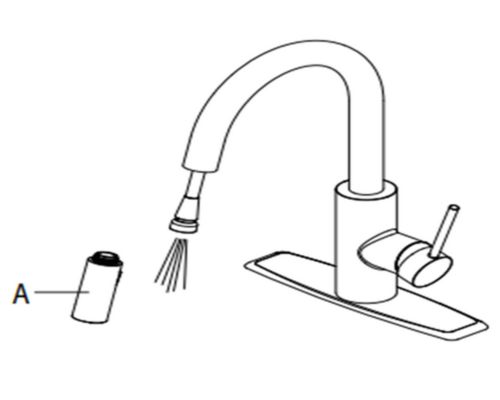
Now, switch off the water supply at the water valve. Next, detach the hose connectors from the water supply lines. After that, use hot water to flush the screen filter’s debris in the water lines. If needed, remove visible debris or calcium buildups.
5. LED Light Not Lightening
If the LED light doesn’t beam at all, it indicates either the power is not connected or the faucet is set to mechanical mode. To solve this bug, power the faucet and change its mode.
Troubleshooting Process
Inspect the battery box cable and the battery whether it’s working or not. If not, connect the battery box cable and install the battery in the right spot.
After that, change the mode to Touch by touching the faucet 5 times in a row or change the batteries to do it easily.
6. Touch Control Not Working
Due to many reasons, the touch control can’t operate. To fix it, you must identify the cause and then fix the issue. Let me show you the solutions below:
Troubleshooting Process
- If the handle is closed, this can cause the issue of touch control not accessing. You’ll need to open the handle and hold the tube or the faucet body until the water turns on to fix the issue.
- Sometimes the shank of the faucet gets too close or contact with the sink can cause the touch control to not work. In that case, you’ll need to add extra triangular plastic gaskets so that the metal parts of the faucet don’t contact the sink.
- When you turn on the power before installing the faucet, it can also cause the touch control to not operate. To solve it, unplug the battery box cable and wait for some while before reconnecting.
- If the battery box is close to the control box, the touch control might not work. Just move it at least 3 inches away from the battery box.
- Change the mode to Touch if it is in a Mechanical state. Just touch the faucet 5 times nonstop and it’ll switch to Touch mode.
- The battery is out of power or installed wrongly can cause the touch control to not operate. Well, you can resolve it by changing the battery in the right direction.
7. LED Light Flashing In Red
In some cases, you can find red flashes or blinks in the LED light that indicates an issue with a low battery. By changing the batteries, you can solve this bug.
Troubleshooting Process
Take a screwdriver and remove the mounting screw from the battery housing located underneath the sink (in most cases). Then, open the battery housing and remove the 4 AA batteries.
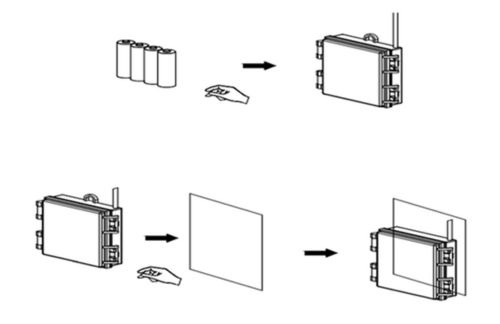
Now, insert new batteries and use adhesive from the Velcro backing on the housing. Then, close the battery housing. Lastly, reinstall the screw and tighten it out.
How To Reset A Kraus Touch Faucet?
You can easily reboot the Kraus touch faucet from Mechanical mode to its original state by resetting its inner settings. To do that, just tap or touch the faucet in a row five times and it’ll reset its mode.
Another way how you can reset the mode is by replacing the batteries and the faucet will work like a new one.
5 Tips To Care and Maintain Kraus Touch Faucet!
To take good care of the Kraus touch faucet regularly, here are 5 easy life hacks that you can try:
- Avoid using abrasive solutions like powders, bleach, ammonia, alcohol, or chlorine-based cleaners.
- Never use abrasive pads, steel wool, or wire brushes on the surface.
- Clean the faucet using fresh water and dry it with a soft cloth.
- Do not use a cloth with a coarse surface on the faucet.
- Remove the aerator and then clean the inside of the spray head if needed.
Ending Note
Now, if your Kraus touch faucet not working, try these troubleshooting methods and fix the error in a minute.
Some of the fixes do require purchasing parts like batteries, aerators, cartridges, and so on to replace. However, you can freely repair or replace some of these parts if the warranty period is remaining under a year.
So, get the chance and save your bucks to handle the issue via an expert. Good Luck!






![Are Kraus Faucets Good? [Expert Analysis]](https://faucetfam.com/wp-content/uploads/2023/05/Are-Kraus-Faucets-Good-768x448.jpg)