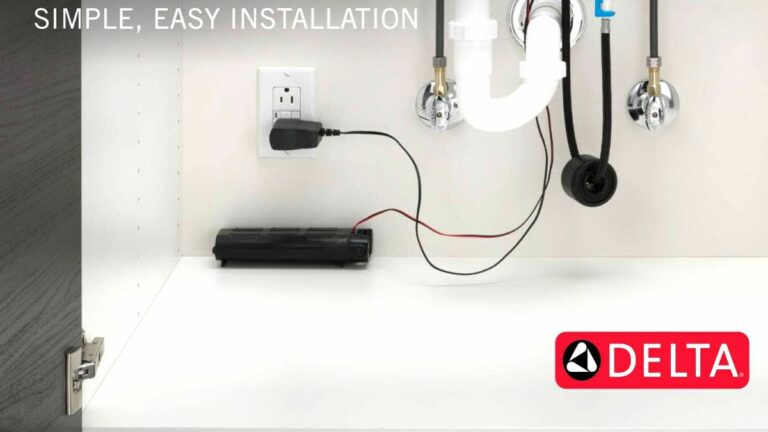How to Bypass the Solenoid on a Delta Touch Faucet?
Delta is known for its touch-activated faucets. This feature takes convenience to the next level.
However, a malfunctioning solenoid is the source of major inconvenience. It can inhibit you from using the faucet.
But if you learn how do you bypass a Delta touch faucet solenoid, you can get a quick short fix for the issue.
To bypass the solenoid of a Delta faucet, you can follow one of four methods. They are: removing the plug, taking the batteries out, turning the valve panel off, and finally, removing the solenoid. Either of these four methods will enable you to convert the automatic faucet into a manual-only one.
But how do you go through the methods? Well, if you want to know about the steps in detail, you should continue reading!
Can You Use Delta Touch and Touchless Faucets Manually?
Both the touch and touchless faucets of the Delta can be operated manually. And you can convert the faucet into a manual-only operation by bypassing the solenoid.
Although, depending on the model you have, you will need to follow a specific method for bypassing the solenoid.
Delta Touch Faucet Solenoid Bypass – All the Four Methods
Is your Delta touch faucet solenoid not working? Follow these steps to bypass the solenoid and get the faucet working again −
Preliminary Step: Turn the Water Valve off
Before anything else, you should shut the water supply to the sink. For this, look for a knob connected to the sink’s water line. Rotate it to stop the flow of water.

You should turn off the main water line if you do not have a water line knob underneath the sink.
Do not attempt to proceed with the following steps without shutting off the water flow. Otherwise, you will be at risk for accidents.
Method 1: Locate the Battery Pack and Remove the Batteries
When you are done shutting the water line off, look for a battery pack underneath the sink. It is a black housing that has AA batteries inside.
And the easiest way to locate it would be to follow the thin wire that connects with the other electronic parts of the faucet.
On that note, you should be a little careful with this thin wire. Damaging it will call for expensive repairs.
Nonetheless, hold the lid of the pack and gently pull it up once you have located it. Again, be cautious about that thin wire.
Once you have taken the cover off, you can access the batteries inside. Remove them from the inside and put the battery pack back in its original position.
Method 2: Pull out the Plug
Taking the batteries out of the pack should automatically let you bypass the solenoid.

However, some of the Delta faucets might also have a plug that connects to the wall.
And in this case, if you want a manual-only operation, you would need to pull the plug out.
Method 3: Disable the Valve Panel Switch
Take a look underneath the sink. You will find electrical control boxes there.
And if your faucet does not have a power plug or a battery pack for the touch operation, it might come with a manual override button on the control boxes.
This switch will be pretty easy to locate. Some Delta faucets will come in the form of a knob or slit switch.
However, if you cannot find it, you should refer to the user manual.
Once you locate it, you need to turn or put that switch in the off position. That will make the faucet work in the manual-only mode.
Method 4: Take out the Faulty Solenoid
Do you not want to keep the faulty solenoid inside the electrical parts? Well, there is indeed an option to take it out.

However, it should not be your go-to option for bypassing the solenoid. This process is intricate and will require a lot of time and patience.
So, before you attempt to follow this method, you should see whether any of the alternatives mentioned above is sufficient. If not, go through these steps −
If you find yourself stuck in any of the steps above, consult the user manual. You will find diagrams that will make it easier to locate the clips and the solenoid.
Frequently Asked Questions
1. Will a Delta Touch faucet work without batteries?
The Delta Touch faucet will work when it does not get any battery power. There is a manual-only mode, which you can activate by taking the batteries out.
2. Can a touchless faucet work manually?
Like the Touch faucets of Delta, the touchless faucets offer an option for manual operation. And generally, you can manually operate it by taking the AA batteries out of the battery pack.
3. How do you bypass a faucet sensor?
Put the handle in the open position and hold your hands over both sensors for about 10 seconds. You will notice the light blink once after 5 seconds and again after the 10-second mark. The second blinking will indicate that the sensor has been bypassed.
4. Why did my Delta Touch faucet stop working?
In most cases, the Delta Touch faucets will stop working for a power issue. You can opt for a temporary fix by bypassing the solenoid.
5. What sensor is used in automatic faucets?
The automatic faucets will rely on the proximity sensor of the auto on-and-off mechanism. This sensor can detect the presence of your hand, which then turns the water flow.
Final Words
See? It’s not that hard to learn how to bypass a delta touch faucet solenoid.
You just need to pick the right method and remember to turn the water flow off before doing anything with the parts.
Also, to regain the auto-turning mechanism, you should replace the faulty solenoid.