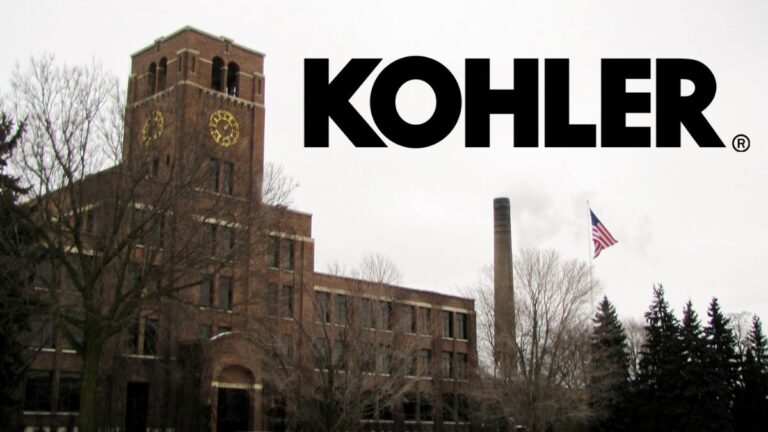Kohler Touchless Faucet Not Working? – Here’s What To Do
Is your Kohler touchless faucet not working? Well, I was in your shoes just a few days ago – and I was just as lost as you are right now.
After a lot of research, though, I found various plausible reasons and solutions that will help.
For starters, Kohler touchless faucets mainly stop working due to the batteries – but there can be other reasons as well. Once you find the cause, you can easily fix it; replace the batteries, fix the sensor, or change the faucet itself if needed.
Here, we will discuss every possible reason behind your faucet not working, fixes to it, and the resetting process of your touchless faucet.
Insights on Kohler Touchless Faucets
If you are looking for remarkability, then you should surely get a Kohler touchless faucet. These faucets are not only top-notch in terms of quality, but they will always provide unmatched performances as well.
You will find tons of variation among these faucets – whether you want a single-handle touchless faucet or a double-handle one, Kohler will provide you with what you need.
Apart from that, Kohler’s touchless faucets come with tons of benefits. For instance, these are designed to save a lot of water and reduce the spreading of bacteria and germs.
On the other hand, using this faucet is very easy as well.
How? Well, all you will have to do is keep your hand under the faucet, and water will start streaming down automatically.
In this case, the faucet is powered using batteries or electricity.
However, you can use these faucets even without power. They come with handles, which you can easily use to turn the water on and off.
Therefore, even if your batteries stop working, you have nothing to worry about.
But if the faucet stops working suddenly, then you need to find the real cause behind it and fix it. There can be many reasons behind it, all of which will be discussed below.
Why Is Kohler Touchless Faucet Not Working?
Is water not streaming down your touchless faucet as you keep your hand under the faucet?

I know that can be concerning – but before you panic, here are a few reasons that you should consider.
The Battery Is Dead
One of the most common causes of the Kohler touchless faucet not working is dead batteries. So once you detect an issue, check the battery compartment immediately.
Debris on the Sensor
Sometimes the sensor might start acting up if there is debris on it. However, you will not be able to detect this issue unless you inspect the faucet properly.
Hence, you will need to disassemble it and find out.
Wrong Outlet Connection
If you have attached the touchless faucet to an electrical outlet instead of using batteries, then chances are there is something wrong with the connection.
So you can check if your faucet stops working.
The Sensor Has Malfunctioned
Kohler touchless faucet sensors are usually top-notch, so there is little to no chance of it malfunctioning.
But there is still a chance – hence, you should consider that possibility as well.
Kohler Touchless Faucet Troubleshooting – How to Make It Work Again?
Is your Kohler touchless faucet giving you trouble? Well, you can always fix it – whether you choose to do it yourself or hire a plumber for it is up to you.
Here, we will be discussing how you can do it yourself.
Turn off the Water Supply
Start by turning off the water supply of your touchless faucet. For that, you need to locate the water supply valve and then turn it to the right side.
You are most likely to find the valve under the faucet itself – but you can go through its manual for a more accurate location.
Find Where the Problem Is
Then you can find where the problem is. Are the batteries dead? Is the sensor not working?
Well, you can only find that out by inspecting the faucet.
So, go through it thoroughly by disassembling it and checking all the components properly.
Replace/Fix the Problem
After detecting the problem, it is time to fix it. You need to replace Kohler faucet batteries if they are dead or replace the faucet itself if there is no fix to it.
Similarly, if the sensor has issues, then you need to solve them as well.
Put Everything Back the Way They Were
Once you have fixed the touchless faucet, you need to start putting everything back the way it was.
After you are done with that as well, you should turn the water supply on.
How Do You Reset a Kohler Faucet When It Does Not Work?
If you are sure that the issue is solely with the batteries and you need to reset your Kohler touchless faucet, then all you need to do is follow the instructions here.
With this step-by-step guide, you will execute it flawlessly.
Locate the Batteries
You should be able to locate the batteries pretty easily because they are right under the faucet itself. You will notice that the battery compartment has a cover on top of it – you have to remove it to get access to the batteries.
Remove the Batteries
Now you need to take the batteries out one by one. You can keep them in a safe place, or you can throw them away.
Then get your new AAA batteries for the faucet.
Insert New Batteries
While inserting the new batteries, you will have to remember the positive and negative layouts. After inserting them, close the case to the battery compartment and then move to the resetting part.
Reset the Faucet
It is time to reset your Kohler touchless faucet. Start by cutting off the power supply to the control box itself.
For that, you need to disconnect the port that connects it to the AC adapter and the battery pack.
Then wait a minute before reconnecting it. Within that 1 minute, it will reset.
Test the Faucet
After you have successfully reset the faucet, you need to test it. If the sensor still does not work, then you need to look elaborately into the issue.
For example – do more research on why your Kohler K-R77748 sensor is not working.
Final Words
Have you found the solution to your Kohler touchless faucet not working?
Before you rush to any conclusion, I would suggest you take your time and find the issue.
Once you know what the problem is, fixing it will only be a matter of time.





![3 Reasons Why Kohler Kitchen Faucet Has No Hot Water [With Solutions]](https://faucetfam.com/wp-content/uploads/2023/04/Kohler-Kitchen-Faucet-Has-No-Hot-Water-768x448.jpg)